ESPN+: How to Watch, Cost, Setup and More
Are you a recent cord cutter? Are you looking for a way to stream live sports outside of a bundle? If you want to watch your favorite sporting events on your TV–anytime and anyplace–then ESPN+ could be the perfect solution.
Continue reading to learn all about ESPN+, including advantages, setup, cost, and more.
What Is ESPN+?
ESPN+ is a stand-alone, on-demand sports-streaming service. It features live sports, exclusive studio programs, documentaries, and award-winning ESPN originals.
Subscribers get access to:
- Live games from MLB, MLS, Serie A, FA Cup, EFL and NHL
- Live UFC Fight Nights, 30+ Top Rank Boxing cards, Grand Slam tennis from Wimbledon, US Open and Australian Open
- Favorite college sports like football, basketball, lacrosse, and more
With ESPN+, you’ll also see fewer ads across all ESPN digital products, which means less interruptions while watching the best sports programming.
Where Can You Watch ESPN+?
ESPN+ is available through the ESPN app on Apple TV, Android TV, Fire TV, and the Roku platform, and it can be streamed anytime and anywhere in the U.S.
How Do I Setup ESPN+?
ESPN+ set-up is quick and easy.
To start, open the ESPN app on your streaming device and click the settings gear. From the main menu, select Account Information and choose log on to ESPN Account. You will then receive an activation code.
Copy the code, and visit ESPN+ on your phone, tablet, or computer. Follow the instructions to login, link, and activate.
After completing these steps, you’ll be ready to start watching!
How Much Does ESPN+ Cost?
ESPN+ costs just $4.99 per month, and you can cancel anytime. Right now, receive a free seven-day trial and experience all the benefits of this on-demand sports streaming service.
Learn More About ESPN+
If you are a cord cutter or just want to add ESPN+ to your already stellar sports lineup, simply click this link and start enjoying some of the best sports programs on demand.